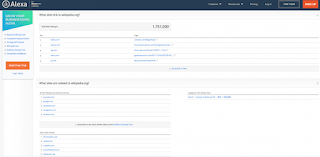There are many website analysis tools out there. One of the most famous is Alexa. This Amazon-owned marketing tool provides complete data on a website and also gives you a website ranking based on their data, called Alexa Rank.
What is Alexa Rank?
Alexa Rank is a marketing tool that uses website traffic data to rank popular websites. Alexa Rank is widely used by businesses to analyze the competition. Alexa Rank is determined by combining data on the estimated number of website visitors and how many pages are visited by website visitors. Alexa itself was originally a company in California that was founded in 1996 and was taken over by Amazon in 1999. Alexa is focused on collecting website traffic data.
Initially, you will need toolbars and browser extensions to collect data. With this data, Alexa helps businesses grow. One of them is the Wayback Machine, an Internet archive. But their most popular product is Alexa Rank – a metric that ranks websites according to their popularity or how many people have accessed and used the website in the last three months.
How is Alexa Rank Composes Ranking?
According to Alexa's official explanation, their ranking is calculated by combining the number of daily visitors with the number of page views a website has had in the last three months. This data is collected from internet users who use one of the 25,000 browser extensions on Google Chrome, Firefox, or Internet Explorer that install the Alexa script on it. Then Alexa uses their algorithm to correct the data that it feels is biased to provide more accurate data.
In addition, there are several websites that have Alexa coding on their websites so that Alexa knows how many people are coming to the website more accurately. Because the data collected from the use of internet users is only an estimate. There are also those who say that Alexa uses data from third parties in order to provide data from wider sources. You can immediately use Alexa Website without having to install extensions tools or widgets. The rankings are available globally and by country.
How to Check Alexa Rank
You just need to visit the official Alexa website. As you can see in the screenshot above, you just need to enter the domain of the website you want to check and click Find. After that, you will see a results page that contains detailed data about the website. For this article, we included Wikipedia.

The first thing you will see is the global ranking and the ranking of the website in the country you choose.
In addition, Alexa also provides website visitor data, which, unfortunately, can only be seen if you use Alexa's paid plan. However, you can see the geographic location of Wikipedia visitors, and the details are on the right. For free access, they only show the five countries that access Wikipedia the most.
In the next section, you can see the engagement on the website you entered. As you can see in the image below, you can see the bounce rate, the number of pages accessed by each visitor, and how long someone spends on Wikipedia.
Below that, you can see where people found access to the Wikipedia website and what keywords people used to find Wikipedia.
If you want to know more, Alexa also provides data about what websites visitors access before they enter the Wikipedia website and what websites they visit after they leave the Wikipedia website (paid feature).
Not only that, but they also tell you which websites provide backlinks to Wikipedia and other websites related to Wikipedia.
Alexa also tells you which pages or subdomains (if any) your website visitors have visited. After that, you can see that Alexa also tells you how fast (or slow) the website is loading.
Finally, Alexa tells you where you can get more information about the website you are checking. There are also additional demographic data about website visitors at the very bottom.
How to Increase Alexa Rank
If you use WordPress, you can directly install the Alexa Rank Widget plugin. Here are some ways you can increase the Alexa Rank of your website:
Install the Alexa toolbar
As mentioned earlier, in order for your website data to enter the Alexa database, you need to install the Alexa toolbar or extensions on your browser. So the first step you have to take to increase your Alexa rank is to install the Alexa toolbar. Every time you visit your website, the data will be entered into the Alexa database. This can help the Alexa Rank of your website to experience a significant increase. To install the Alexa toolbar, all you have to do is visit the Alexa toolbar download page and follow the steps.
Install the Alexa widget on your website.
In addition to the toolbar, you also need to install the Alexa widget on your website. Why? The Alexa toolbar only records the visits that come from your browser. So, if your website visitors do not have the Alexa toolbar, their visits will not be counted by Alexa. Then, how to solve it? Install the Alexa widget on your website. The Alexa widget on your website counts all visits to your website. Although there is still debate about the accuracy of Alexa Rank, Alexa can be a tool that helps you evaluate a website. Hope this article helps. Thank you all for visiting my blog and wait for the next update. 😊